Blog
Managing enterprise architecture with ARC software
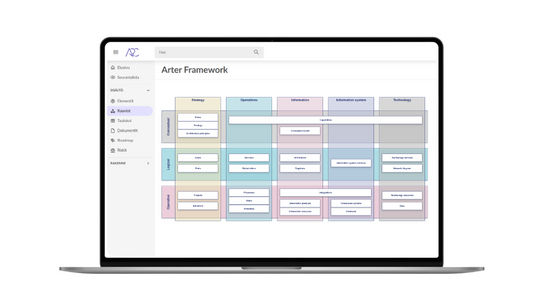
Modeling enterprise architecture using different software can be simplified into two main approaches:
1. Model-driven software – starts with the idea that the software is pre-coded with a framework upon which enterprise architecture descriptions are built.
2. Inventory-driven software – begins with inputting data into the software, for example, through Excel exports and integrations. The software then draws connections between the inputted data. By visualizing the data, such as through various maps or process descriptions, enterprise architecture descriptions can be enriched.
How does ARC software work?
- ARC software operates on an inventory-driven basis, where information is inputted into the software, and based on that information, the software draws connections between the data. In addition, ARC software allows modeling with drawing tools, for example, conceptual-level entities like strategy, vision, and architectural principles.
- ARC software is a ready-made solution for documenting enterprise architecture, providing tools for both statutory and business-oriented description needs.
- In theory, the documentation modeled with ARC is based on enterprise architecture. In other words, what is intended to be documented in the system is closely related to organizational structures and their interrelationships.
- ARC software is 100 % flexible – you can define which framework or frameworks you utilize, what aspects of the architecture are documented, and the level of detail.
Benefits of ARC software
- ARC software enables even complex entities to be clarified, making them easier to understand, develop, and manage.
- ARC serves as a ready-made solution for documenting and modeling enterprise architecture.
- With ARC software, it’s possible to create easily accessible enterprise architecture descriptions that can be utilized by others in your organization beyond just ICT professionals.
ARC software’s structure section
The structure section is the playground for ARC software’s main users.
- In this section, the first step is to select the concepts to be described, i.e., models. Typical models to describe include processes, services, and information systems.
- The modeling of the described concepts is further refined by selecting fields that classify and describe the models in more detail. Once a field is created, it can be used across multiple models to classify their elements consistently.
- Additionally, since documenting the connections between concepts is essential in enterprise architecture, the necessary relationship types are also selected from the structures.
- The collection of models, fields, and connections is referred to as a metamodel in enterprise architecture.
- The dropdown lists menu allows the management of dropdown lists used in dropdown list or multiple-choice type fields.
- Collections, tags, and perspectives serve as ARC Software tools to limit content for users. It’s important to note that their purpose is more to enable content filtering from a desired perspective rather than act as access control. However, collections can be used to limit content visibility for users.
- Diagram templates provide an opportunity to create diagram templates used in the diagram editor, similar to IMS software.
ARC software’s content section
The Content section is accessed when the structure has been defined, outlining the type of content to be documented in the enterprise architecture.
- Creating content typically starts by creating tables corresponding to the selected models. In the tables section, individual tables are typically created for each model to be described. These may include tables such as Process Table, Service Table, and Information System Table. Tables are the simplest way to view, create, and edit elements of the models, which are individual manifestations of the models. For example, the Sales Process (element) is an example of an element of the process model, and similarly, Salesforce is an example of an element of the information system model.
- The Elements section allows for mass viewing and management of all elements documented in the system. The enterprise architecture documented in ARC mainly consists of elements created through tables, their fields, and connections between elements. The connections between elements are automatically visualized in a connection diagram, which can be viewed through any element.
- However, it’s typical in architectural modeling to also implement visualizations using drawn diagrams. The Diagrams section lists all diagrams in the environment and also allows for the creation of new ones. Existing diagrams in the environment can be attached as attachments to elements, for example. Diagrams typically provide a visual description of an element. An example would be a process diagram created for the sales process.
- If a document other than a diagram drawn in ARC software is desired as an attachment, the documents section in ARC can be utilized. Users can upload individual files to documents or create text-based web documents.
- The most recent addition to the content section is the Roadmap. The Roadmap section provides the opportunity to visualize development projects and initiatives that affect the organization’s enterprise architecture on a hierarchical Gantt chart. The introduction of the Roadmap automatically creates structures for modeling change within the software. Additionally, the project, scenario, and phase elements created for the roadmap function similarly to other elements in the environment, meaning they can be viewed in table format and connected to other elements.
Order a free demo and try ARC software yourself
Get a Free Demo of ARC-software
* marked items are required
